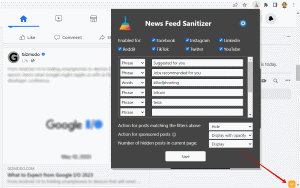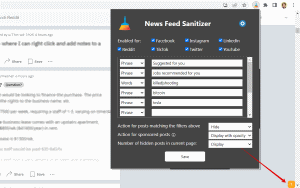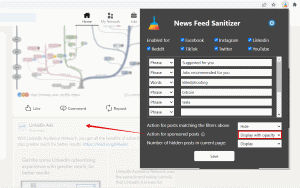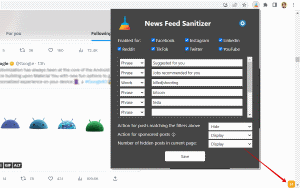Browser extension. Helps you get rid of irrelevant news feed posts.
Social networks have become an important part of our lives. We use them to find out news, keep in touch with friends and acquaintances, find better jobs or maybe just fill a rainy Sunday evening.
But let's face it: sometimes they start to annoy you. Some random event happens (which you really don't care about), and for a couple of weeks you keep seeing posts about that event, from half the planet. And that is the moment you tell to yourself: "damn, I wish I was able to never see a post about this..."
We have great news for you: News Feed Sanitizer is the solution you need. Just define some keywords and from then on, you won't see any news feed posts that match those keywords. It works on all major social networks!
Supported Platforms
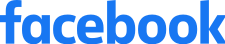



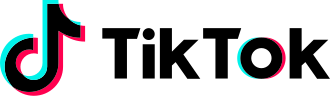


Quick Demo
How it works
You install the browser extension, then you add the keywords that you want to be used for filtering the news feed posts. Keywords can be of 3 types:
- Words: any number of words. If they are all found (in any order), the post is hidden. Example: Ronaldo,Messi,GOAT
- Phrase: whatever phrase you want, for example: The Royal Family
- Regular Expression: this one should be used only by people who have programming knowledge and know how regular expressions work.
Let's see some practical examples of what keywords you could use. These are just examples, in real life you can use whatever keywords you need, based on the posts that you feel are useless in your newsfeed.
| When... | Type | Keyword text |
|---|---|---|
| You've already have enough news about Elon Musk's way of running Twitter | Words | Elon,Musk,Twitter |
| You are allergic to crypto | Words | Crypto |
| Watching movies is your hobby, but your acquaintances have the bad habit of sharing spoilers | Words | movie,spoiler |
| You love hard-rock music, but YouTube recommends you tons of commercial music | Words | top,hits |
| You are a successful entrepreneur with hundreds employees, but LinkedIn insists it can find you a job | Phrase | Jobs recommended for you |
| Facebook keeps showing you tons of crappy recommendations | Phrase | Suggested for you |
| It's Halloween and everybody tries to sell you something, offering discounts | Regular Expression | discount(.*)[0-9]*%|[0-9]*%(.*)discount |
| You have PTSD and you would prefer not to see news about mass shootings | Regular Expression | shooting|killed |
Pricing
News Feed Sanitizer comes in two flavors: Lite (free) and Pro. When you install the extension, you can use the Pro version, for 30 days. After that, you either create a Pro subscription, or you are downgraded to the Lite version.
* When using the Lite version, the Regular Expression keywords cannot be used.
Screenshots
Questions? We have answers.
How do I clean up my Facebook News Feed?
To declutter your Facebook News Feed, start by installing the News Feed Sanitizer extension in your browser. Then, access the extension settings and add the words or phrases you want to use for filtering your news feed posts to the keyword list.
How do I remove junk from my social media news feed?
To remove junk from your social media news feed, try using the News Feed Sanitizer browser extension. Install it, then add keywords or phrases in the extension settings to filter out unwanted content (eg: Suggestions for you; Recommended fo you; etc) . This is an easy way to declutter your feed and see more of what interests you!