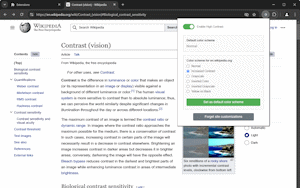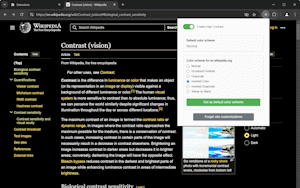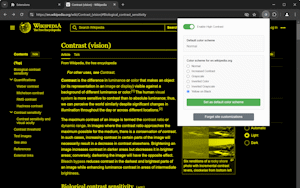Browser extension. Enhances contrast and readability of web pages.
High Contrast - Eye Protection (HCEP) is a browser extension designed to enhance your browsing experience while protecting your eyes. With customizable contrast settings, this extension offers multiple modes tailored to reduce eye strain and improve text readability. Whether you're working late or browsing for extended periods, High Contrast - Eye Protection has you covered with the following modes:
- Increased Contrast: Amplifies the color contrast between text and backgrounds, making it easier to read without straining your eyes.
- Grayscale: Converts your screen to grayscale, minimizing harsh colors that can cause eye fatigue.
- Inverted Color: Flips the colors of your screen, providing a dark mode effect that’s easier on your eyes in low-light conditions.
- Inverted Grayscale: Combines the benefits of both inverted colors and grayscale, reducing brightness and simplifying your screen’s color palette.
- Yellow on Black: Offers a high-contrast, eye-friendly alternative, ideal for those with specific visual impairments.
Easily toggle between modes directly from your browser toolbar and enjoy a more comfortable, eye-friendly browsing experience with High Contrast - Eye Protection. Perfect for anyone looking to protect their eyes from digital eye strain.
Quick Demo
Screenshots
Questions? We have answers.
How do I enable high contrast mode in Chrome?
Install the High Contrast - Eye Protection extension in your browser. Then, access the extension settings, enable high contrast using the toggle and select the default color scheme to be used.
How do I invert colors for a specific website?
Inverted Color is available in the High Contrast - Eye Protection browser extension, among other popular color schemes: Increased Contrast, Inverted Grayscale, Yellow on Black.